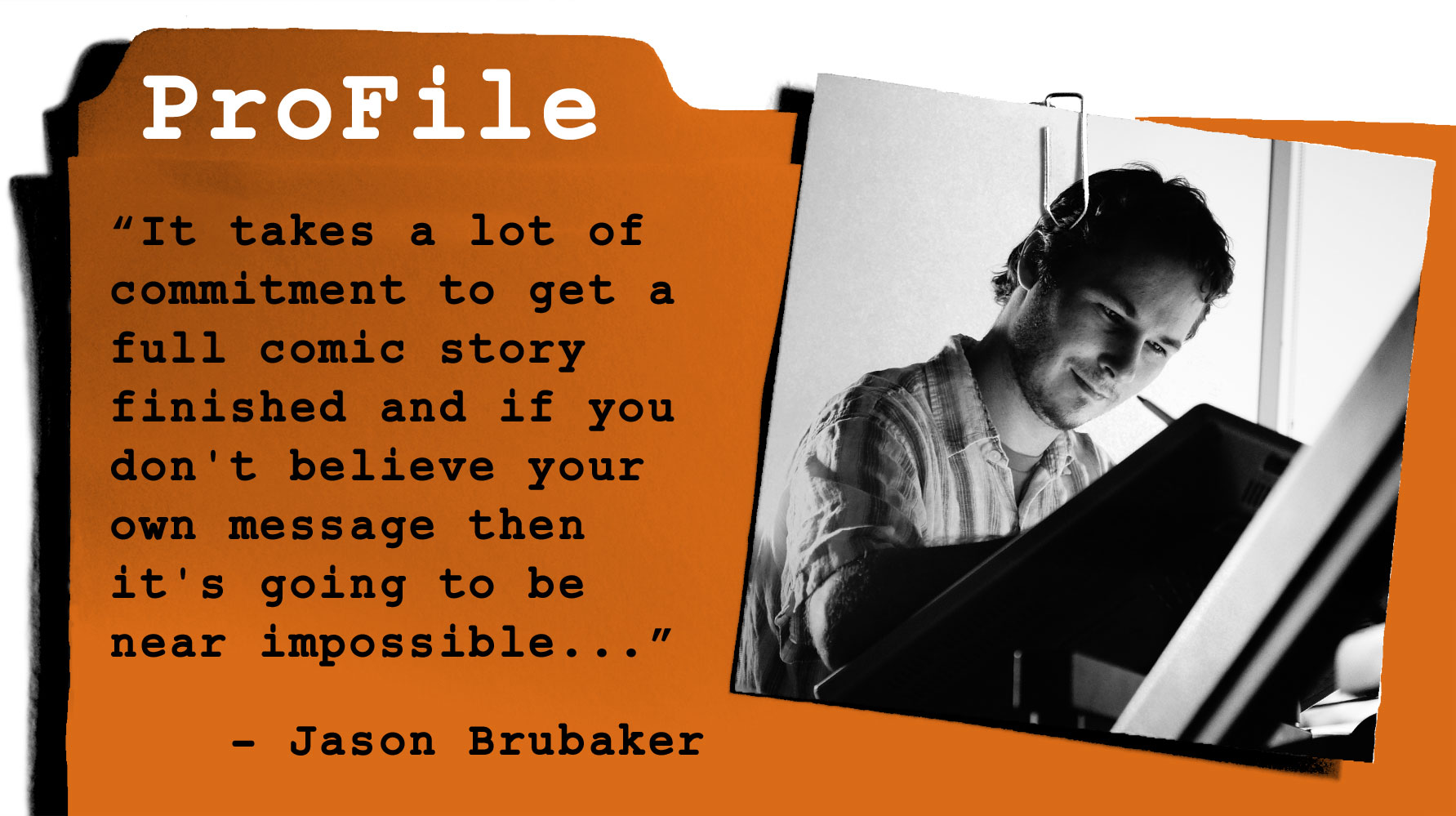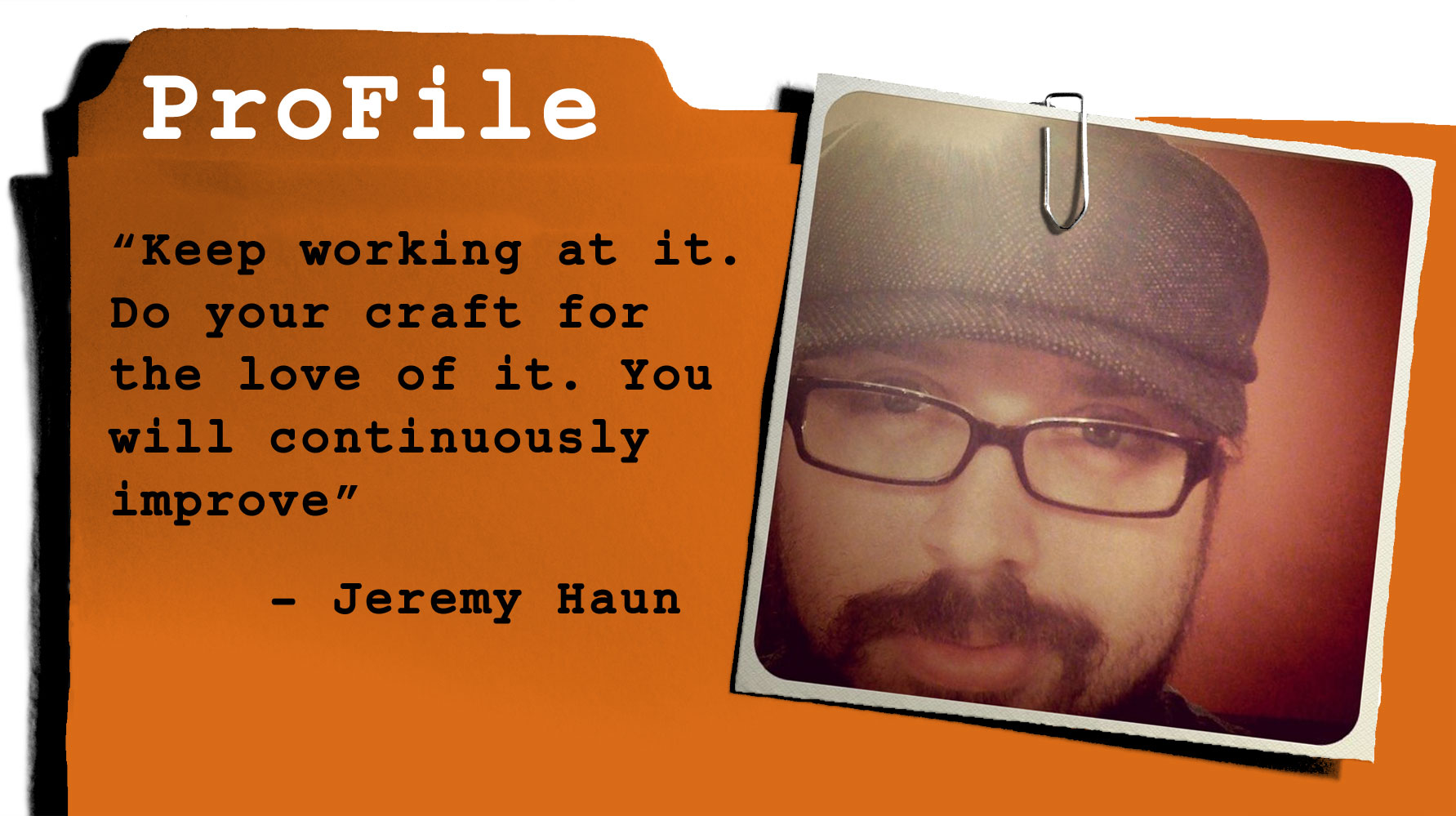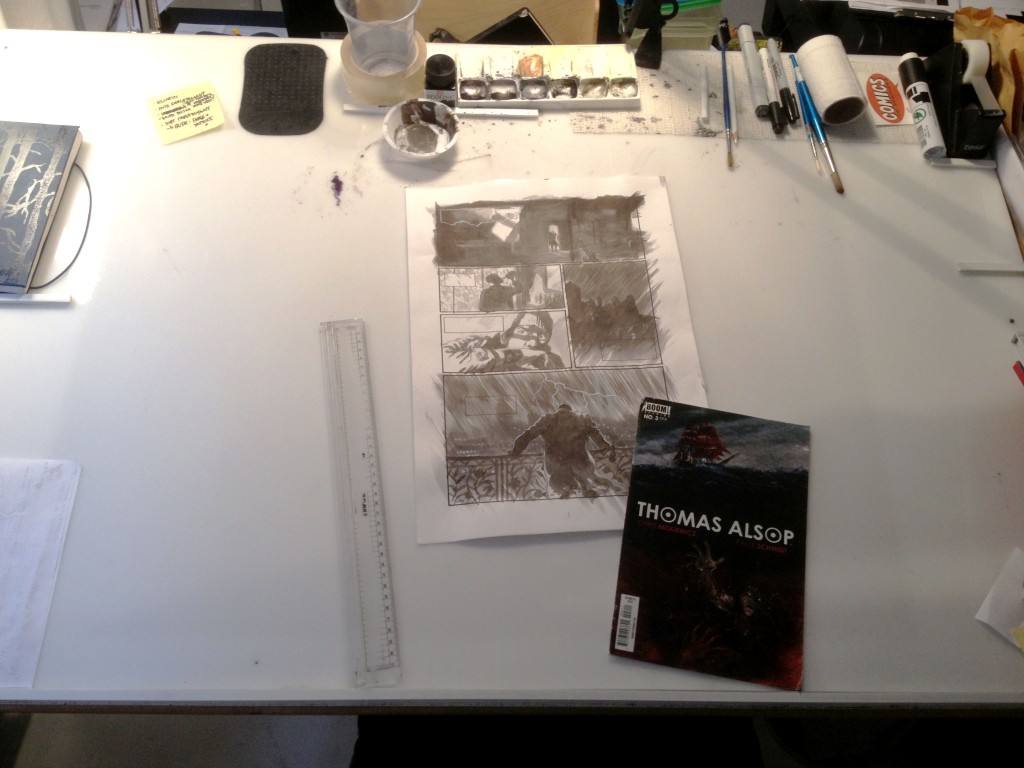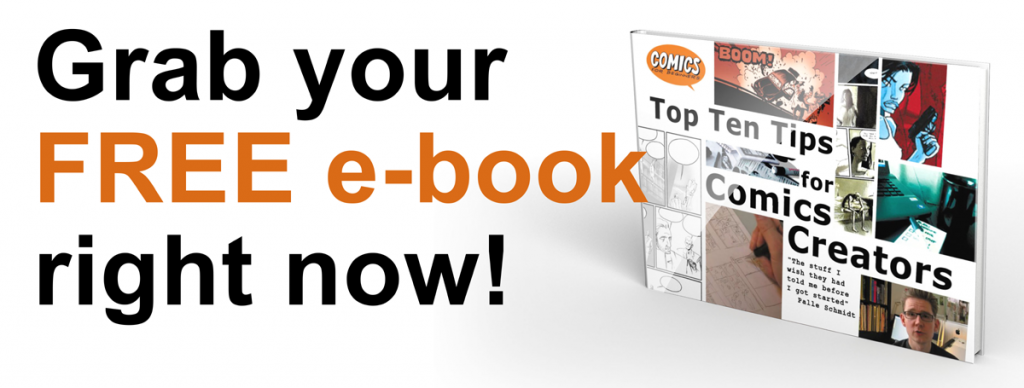If you are serious about your craft, having a workspace dedicated to your art is essential. Even if you’ve gone digital, you need somewhere to put your Cintiq and be comfortable, since you’re going to be stuck at that desk for a looong time. I’ve been through a bunch of tables myself and still haven’t found the PERFECT one. But I’m fine with what I have and ultimately it’s not the tools but what you do with them that matters. That said, you need something that does the job!
If you are serious about your craft, having a workspace dedicated to your art is essential. Even if you’ve gone digital, you need somewhere to put your Cintiq and be comfortable, since you’re going to be stuck at that desk for a looong time. I’ve been through a bunch of tables myself and still haven’t found the PERFECT one. But I’m fine with what I have and ultimately it’s not the tools but what you do with them that matters. That said, you need something that does the job!
Here are a few things to consider when shopping for an art table:
- You need a table that can be slanted, so you don’t have to crouch forward too much. A slanted table helps prevent back/neck trouble down the line.
- Your table should be slanted just enough so you pencils roll off whenever you’re not looking. I’m KIDDING! How much/how little is all about what you’re comfortable with. Some people like standing up at their work table, others like to be on the couch. You decide. Whatever feels comfortable enough.
- It should be possible to adjust the angle/how slanted the table is. Because you might find a 5 degree angle makes all the difference.
- Besides the angled table, you will want to have either a part of the table with a regular, horizontal surface, or another table besides it to put your stuff. If you don’t have a “lay-away” table, your mess will go on the floor and you’ll have no place for your coffee cup. Which is a violation of work laws everywhere!
- There are a number of hacks to prevent stuff from falling off your desk. Rubber matting/shelf liner is by far the easiest and least intrusive. If you have an old table you don’t care much about destroying, a few screws or nails in the top might be helpful (bonus tip: a binder clip on a nail can hold almost anything, from your reference books to your art). Or glue a pen holder on it. Only after months of working at your table, will you discover your own habits and needs.
- You need a tape roll of not-too-adhesive tape for taping your artwork while working on it! Use Scotch tape or masking tape, anything you can easily remove again, without destroying your art or leaving sticky leftovers on your drawing board.
- Anything under the table? If you’re going to spend long hours at your drawing board, you don’t want to constantly be banging your knees against a metal rod or whatever. Check underneath for possible annoyances before buying.
- If you’re on a budget, consider just putting a wooden board big enough to fit your drawings (and then some) on a big “regular” table. A sturdy box underneath and a few screws to prevent the board from slipping and you’re off! Or get something used, at least for starting out. Buying a $300 crafts table might sound great for your art prowess, but are you really just putting off working, imagining this will make you a better artist?
- Obviously you also need to consider the space the table will go in. Too big or too small? Only you will know as it’s going in your work space.
- Use a lightbox often? Consider getting a table where that is built in. I found that having to go to another table to adjust a drawing was annoying, so now I’m back to drawing on a big glass light table again.
- Please note that the chair is almost as important as the table. I have a chair without wheels, because I tend to lean in quite a bit, causing the chair to slowly slide back if not completely steadfast. Which again cause me to subconsciously tighten my lower back muscles = pain!
- You need work light that doesn’t hurt your eyes (anything but flourescent light!) and makes it easy for you to see your art. Be sure to place the desk lamp so your hand doesn’t block the light as you’re drawing. Right handed = lamp to the left, left handed = lamp to the right.
I always recommend people to use whatever tools fit their needs, not what other’s do, so please take all this advice with a grain of salt. I do hope you got some value from it.
What kind of art table do you have? Please share! I’d love to hear what’s working out for you.