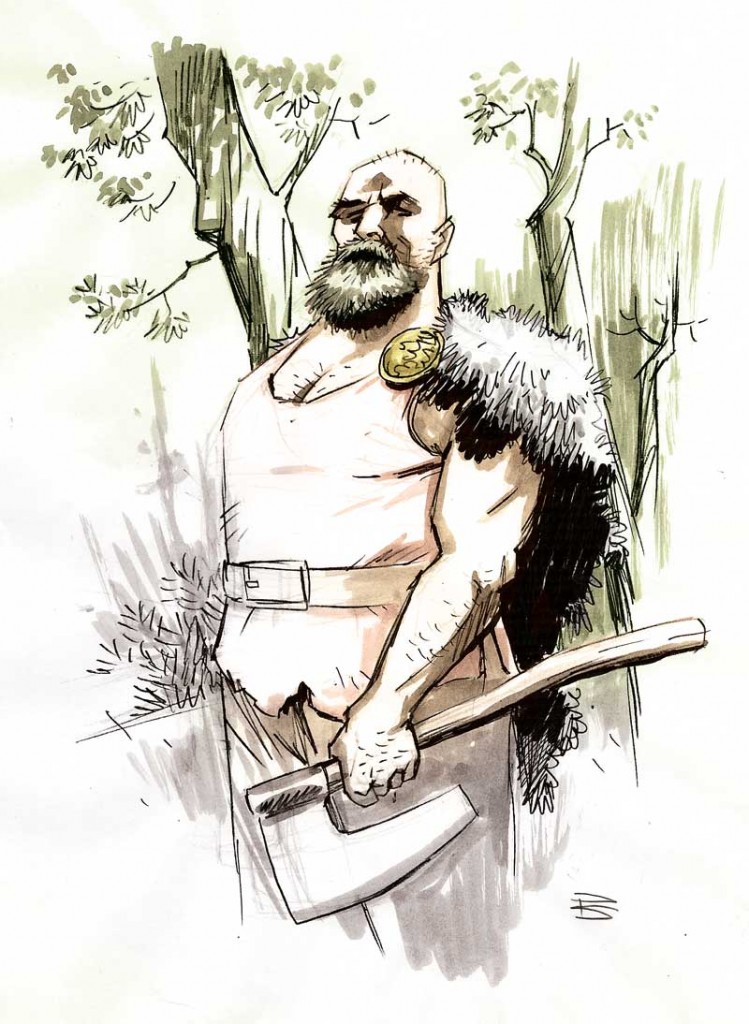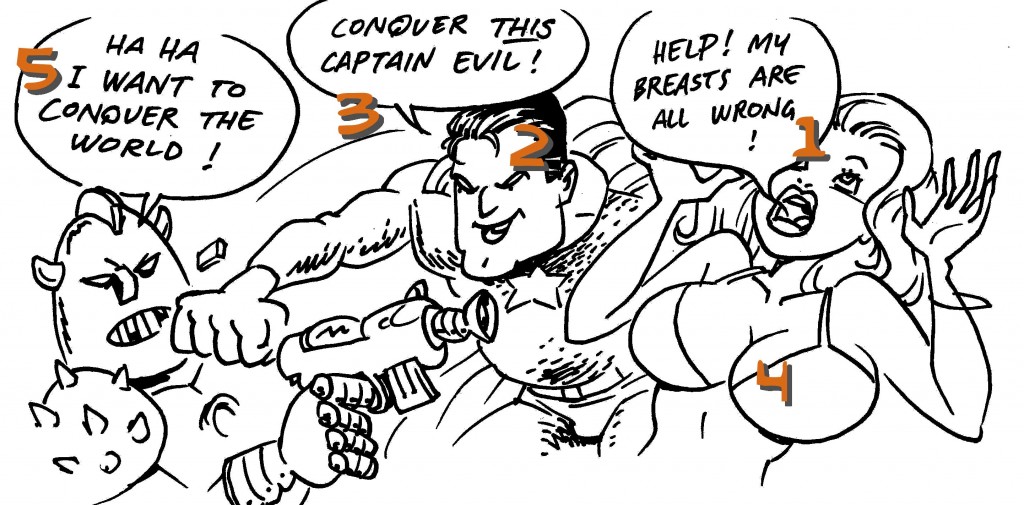I’ve previously written about the benefits of using a mirror to learn how to draw gestures. But maybe you don’t have the same rubber face that I do. So I put together a little tutorial / study of different facial expressions to use as a reference. Enjoy!
Angry
 I imagined myself as an old-school drill instructor yelling at his troops. Notice the wrinkles above and across the nose and the downturned corners of the mouth, even though it is wide open.
I imagined myself as an old-school drill instructor yelling at his troops. Notice the wrinkles above and across the nose and the downturned corners of the mouth, even though it is wide open.
Bored
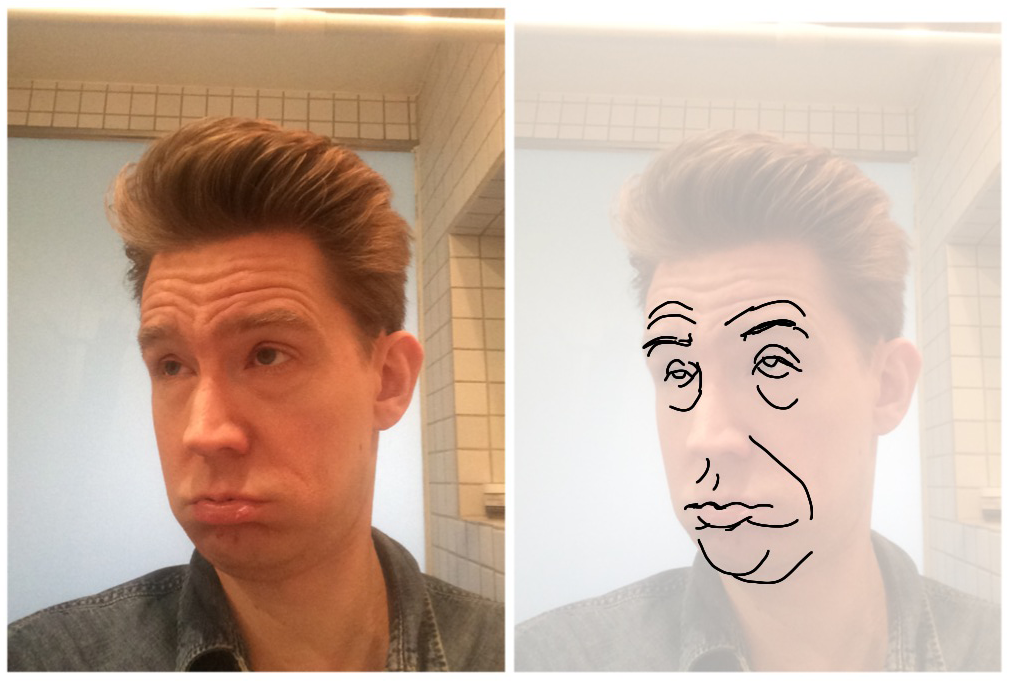 Admittedly this is a pretty exaggareted face I’m making. But notice the raised eybrows and the half-closed eyelids.
Admittedly this is a pretty exaggareted face I’m making. But notice the raised eybrows and the half-closed eyelids.
Surprised
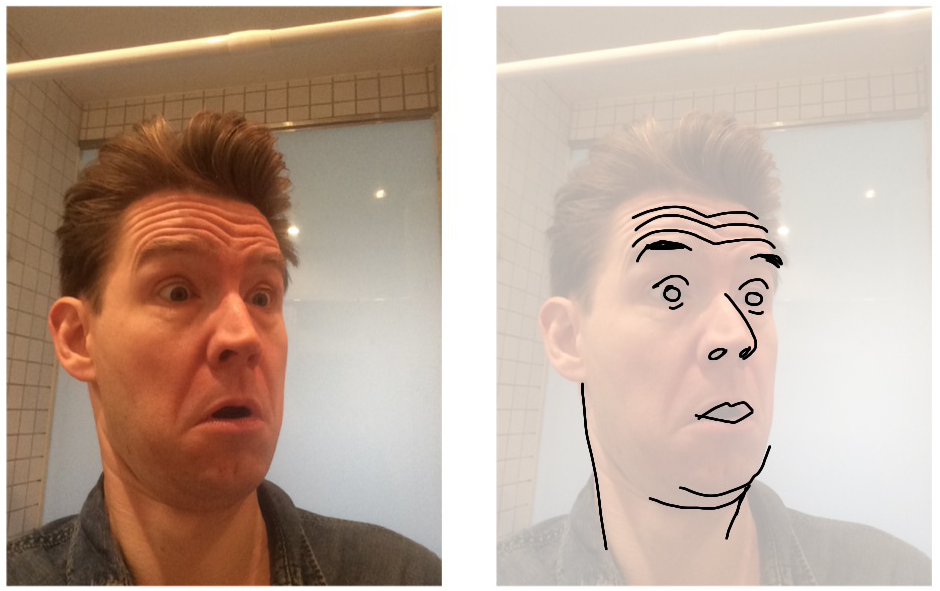 Notice the wide eyes, raised eyebrows and the way the head is tilted back (creating double chins) almost like it’s trying to get away from whatever just popped up.
Notice the wide eyes, raised eyebrows and the way the head is tilted back (creating double chins) almost like it’s trying to get away from whatever just popped up.
Whoa, dude!
 This is sort of the same as surprised only more enthusiastic. I imagined myself as a teenager watching another kid do a cool skateboard trick.
This is sort of the same as surprised only more enthusiastic. I imagined myself as a teenager watching another kid do a cool skateboard trick.
Puzzled
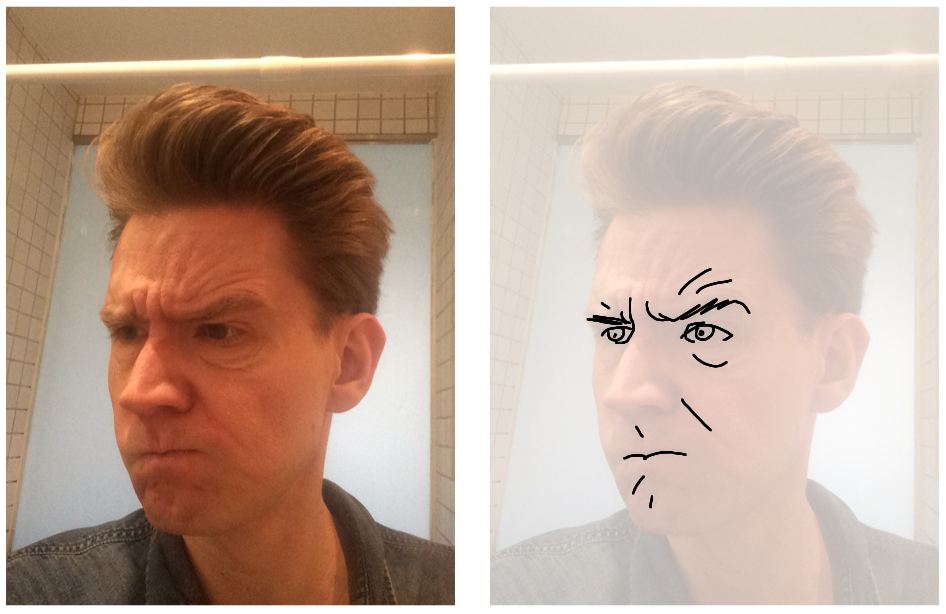 Here’s a guy trying to solve a difficult problem, unaware that anyone is watching him. Note that one eyebrow is up and the other is down – a great way to show conflicting emotions. In this case intrigue and frustration.
Here’s a guy trying to solve a difficult problem, unaware that anyone is watching him. Note that one eyebrow is up and the other is down – a great way to show conflicting emotions. In this case intrigue and frustration.
Who cares?
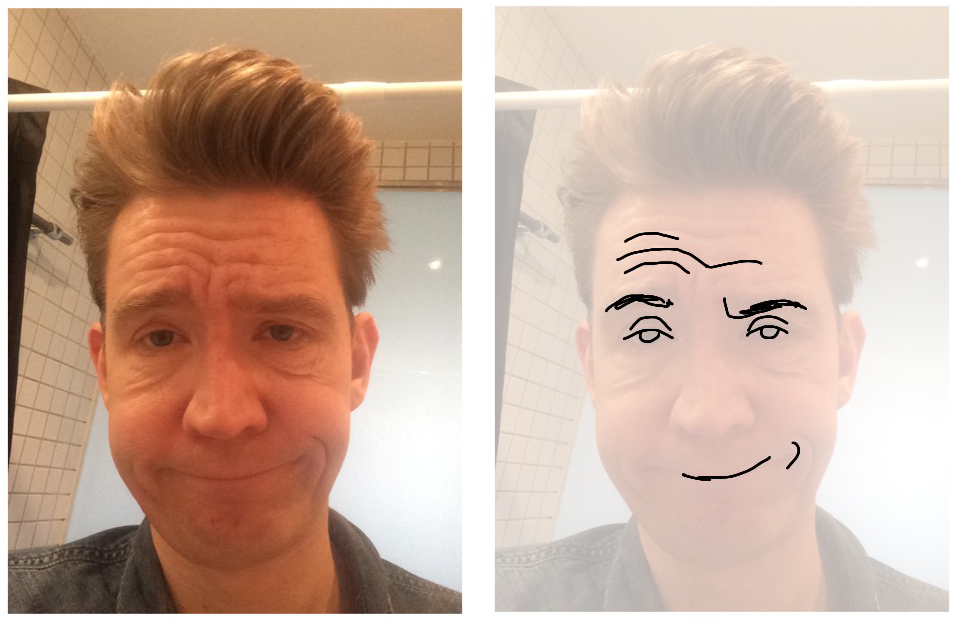 Again an example of one eyebrow up / one down. Also note the half closed eyelids. This is a variation of bored, but with an audience and showing off an element of cockiness (Hence the crooked smile). This guy wants you to know he is not impressed.
Again an example of one eyebrow up / one down. Also note the half closed eyelids. This is a variation of bored, but with an audience and showing off an element of cockiness (Hence the crooked smile). This guy wants you to know he is not impressed.
Sulky
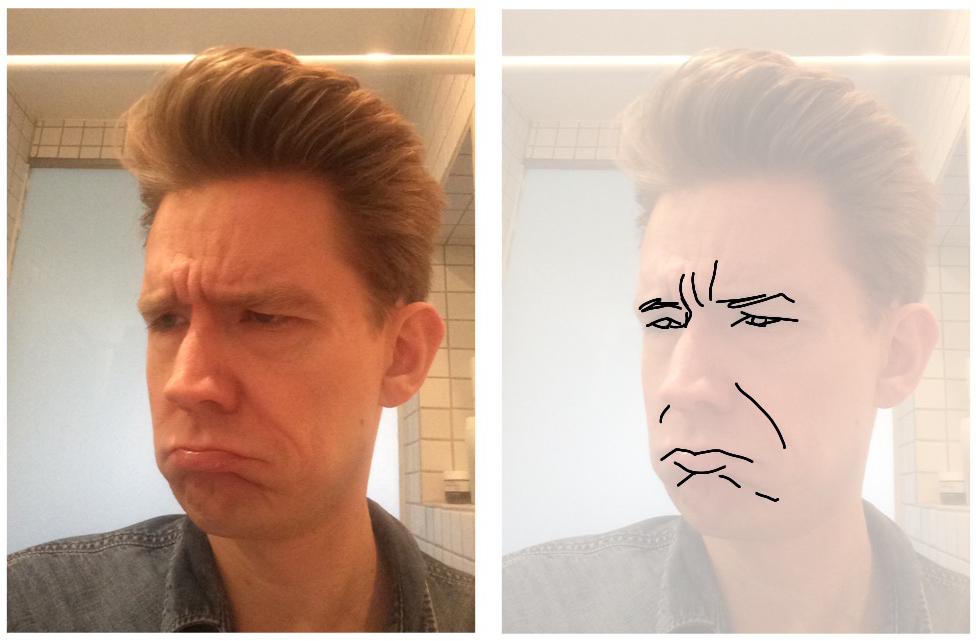 A very childish face. Protruding lower lip and forehead makes like the person is thinking; SO unfair I have to clean my room!
A very childish face. Protruding lower lip and forehead makes like the person is thinking; SO unfair I have to clean my room!
Smarmy
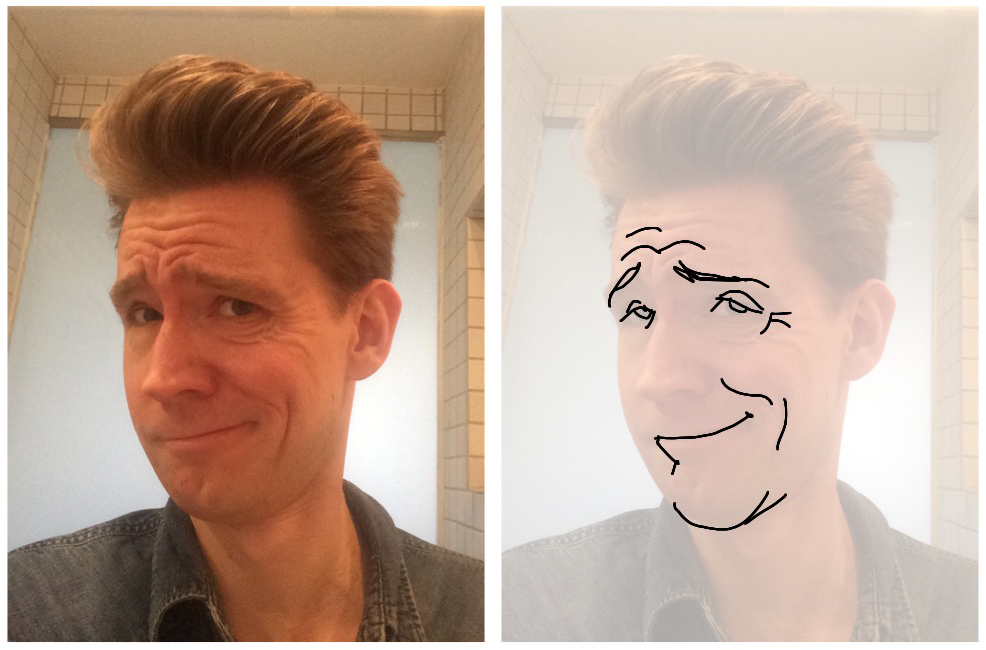 Put a Clark Gable moustache on this guy and he’s a self-loving aristocrat or swashbuckler. Notice the upward-turned eyebrows towards the middle, that combined with the smile gives a very smug expression.
Put a Clark Gable moustache on this guy and he’s a self-loving aristocrat or swashbuckler. Notice the upward-turned eyebrows towards the middle, that combined with the smile gives a very smug expression.
Silly
 I don’t know when you would ever need to make this face, but I threw it in here in case you ever have to draw a really annoying clown type character. Notice the double chins and stupid grin complete with tongue out that gives away the fact that this guy knows he’s being silly.
I don’t know when you would ever need to make this face, but I threw it in here in case you ever have to draw a really annoying clown type character. Notice the double chins and stupid grin complete with tongue out that gives away the fact that this guy knows he’s being silly.
In summary, there is a lot of way to vary facial expressions, even within the same emotion (happily surprised vs. shocked). There is a difference in how you would look in private and how you would play to an audience (nobody makes a smarmy face when they’re alone). You can of course experiment with making faces yourself and noticing the wrinkes and changes in expressions. There is a lot more to it than smiley-face emojis!