Happy New Year! Or maybe not so happy. I do allow myself some cautious optimism for 2021 even though Denmark is currently in another lockdown because of Covid. I’m currently sitting at the small kitchen table in our three bedroom apartment, while my wife and kids occupy the other rooms, each with their own laptop and online work schedule. My workflow has certainly also changed in the last year and it wouldn’t have been possible without some of these awesome digital tools:
Simplenote – notes on the go
I’ve had severe problems with the Notes app on my iPhone and mac. Syncing issues, where the note I just wrote disapeared, all notes gone after an ios update, stuff like that. I spent hours trying to troubleshoot, no dice. So instead I bought Simplenote, which syncs across all platforms and should my phone or mac ever crash, I can just log in from any device with my email and password and all notes are there in the latest version. Simplenote also allows for tags so it’s easy to find story ideas, recipes, contacts or whatever you decide to put in.
Tripit – plane travel made easy
This tool may not be the most needed during a pandemic and various lockdowns. But keep it in mind when the World hopefully returns to some sort of normalcy. Tripit is a travel app that collects your flight info in one place, letting you easily access time, flight number and the most basic info. After a quick and free setup, forward the email with your flight itiniary to pIans@tripit.com and within seconds it’s nicely organized within the app on your phone. No more frantically searching your inbox for your ticket, no more scrolling through seven pages of terms and condition to find the flight number. really a time saver.
Savefrom.net – simple YouTube downloader
I’ve recently used movie clips for educational purposes and YouTube is without a doubt the best place to search for stuff like that. There are also a lot of royalty free stock footage on the platform. But how do you get it out of YouTube and onto your computer so you can edit? Simple: Use this free YouTube downloader. Just paste the url and click download.
Editframe – the podcaster’s new best friend
This I use for uploading podcast episodes to YouTube. I’ve spent fruitless hours looking for an audiowave effect to add some movement to the episodes as a thumbnail picture is just not that interesting to look at for an hour. Editframe can create movies and social media clips with the effect over a thumbnail, audio and video. Really simple editor, very intuitive and free to try. I look forward to using this in the future rather than opening up iMovie every time I need to edit something small for Instagram or YouTube.
StreamYard – streaming and online meetings made easy
This is another new service I signed up for because of Covid. It’s basically a home studio setup that can stream directly to your Facebook page. You can invite guests, add your logo (with the paid monthly subscription) and save videos of every stream for later use. Neither you or your guests need to install anything as it is all web based. Simple, intuitive and super functional for online events and meetings.
Auphonic – audio editing for dummies
For someone who edits his own podcast, I must admit my skill in sound design is sorely lacking. That wavy, squiggly line scares the crap out of me, I have no idea about room tone, noise reduction or audio levels. But thanks to Auphonic I don’t need to! This free (up to 2 hours of audio a month) service fixes all that automatically. I just upload my file and it makes it better. I have no idea how, I just now it works. And if I need more hours I can top off with my credit card (currently $12 for an extra 5 hours, $22 for 10) – no recurring fee.
Streaks – rock-solid habit builder
Streaks is basically just a habit tracking app. Plenty of those around but this one ensured that I did daily exercise for over a year now. Started just doing a few push-ups and kept at it, because I was reminded daily. You can set up any habit and frequence. The app doesn’t completely replace good old fashioned discipline, as you can obviously just mark it “done” with no fear of repercussions, but it’s worked for me. Much more than I had anticipated.
I also cannot make a list of digital tools without mentioning Dropbox, which makes sure I have access to all files on all devices. I save everything in there and I truly love the service.
What are some of your favorite digital tools? Let us know in the comments!
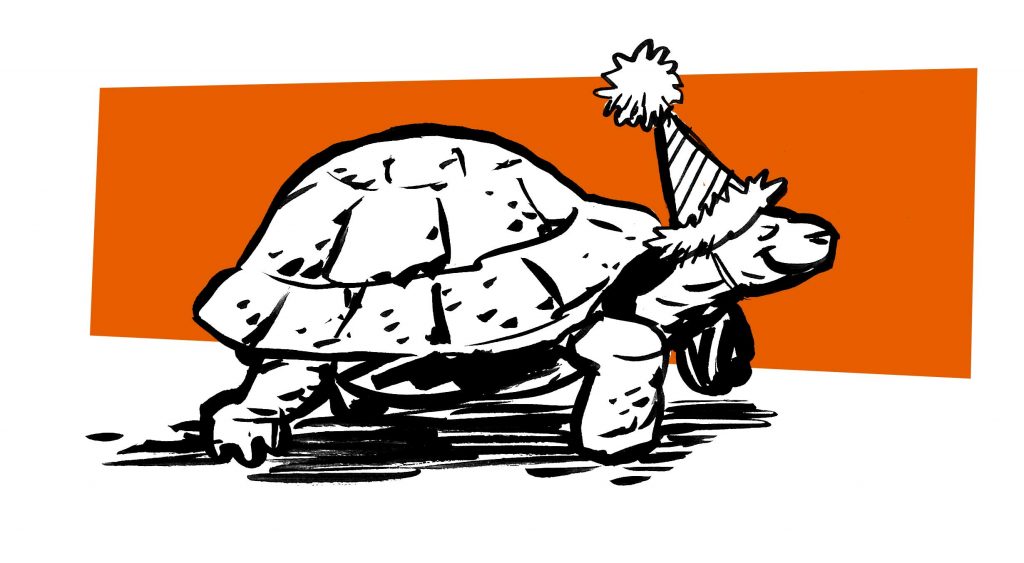 Hey, it’s a new year! Maybe you made a resolution that has to do with your creative craft, like write the script for your graphic novel or draw a page a day. A big goal, something to strive for! That’s the way to go, right?
Hey, it’s a new year! Maybe you made a resolution that has to do with your creative craft, like write the script for your graphic novel or draw a page a day. A big goal, something to strive for! That’s the way to go, right? Something I’ve been thinking about lately, is how much we as artists (in whatever media or form we work in) are dependent on our own mood and mindset to be prolific or even just get a little something done. Call it tenacity or grit or simply lying self talk that allows for us to continue working on something that the rest of the world deems useless. But what if you’re just not feeling inspired?
Something I’ve been thinking about lately, is how much we as artists (in whatever media or form we work in) are dependent on our own mood and mindset to be prolific or even just get a little something done. Call it tenacity or grit or simply lying self talk that allows for us to continue working on something that the rest of the world deems useless. But what if you’re just not feeling inspired?